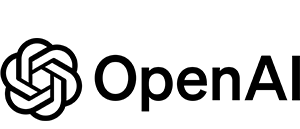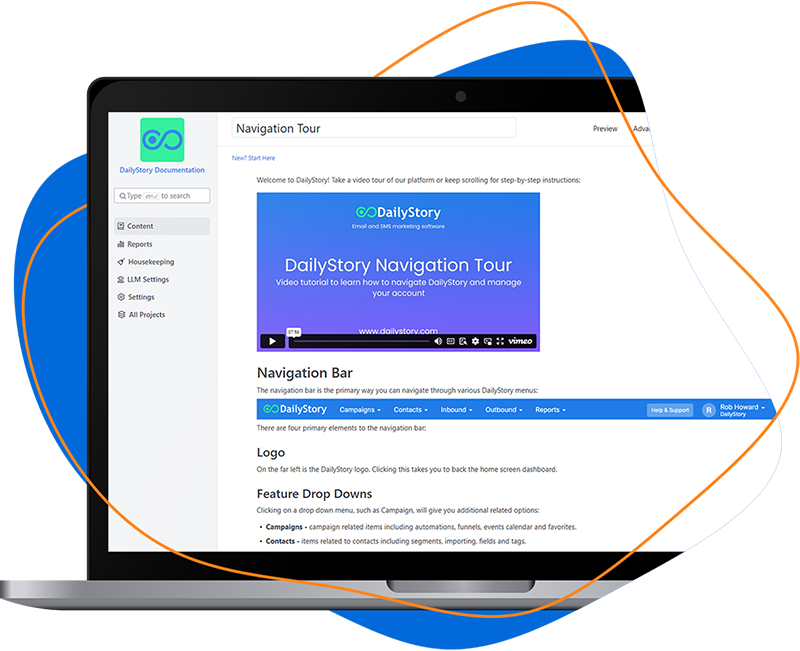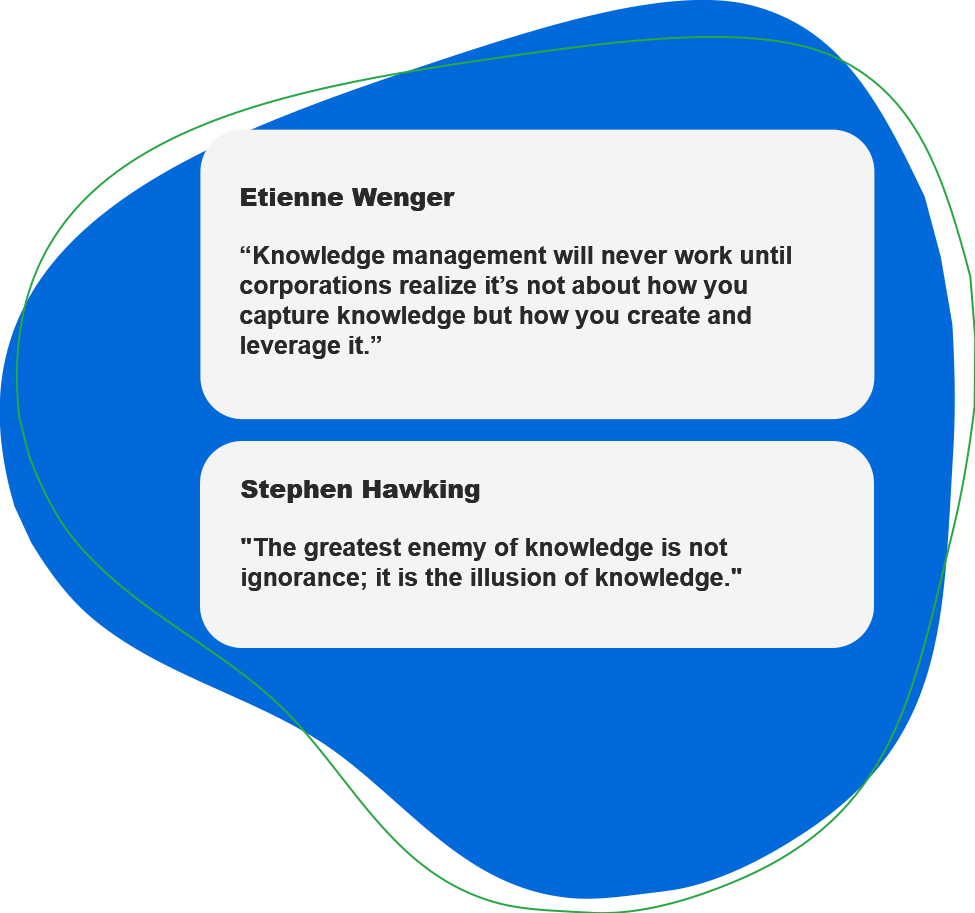What is HelpGuides?
HelpGuides is an documentation platform built for modern Answer Engine Optimization (AEO) for creating user guides, API docs, knowledge base articles, internal processes, and more—all using clean, structured content optimized for both humans and large language models.
Can I use HelpGuides for my product documentation?
Absolutely. HelpGuides was built specifically for teams who need modern, AI-friendly documentation that’s easy to maintain, scale, and integrate into support or development workflows.
Does HelpGuides support Markdown?
Yes. Every article can be accessed as a Markdown URL, making it ideal for developers, integrations, and platforms that prefer Markdown over HTML.
Does HelpGuides support versioning?
Yes. Each time an article is updated, the previous version is automatically stored so you can review, compare, or revert at any time.
Does HelpGuides support working copies?
Yes. Edit published articles as working copies and promote changes when you're ready—perfect for collaborative editing and content reviews.
Do you offer a free trial?
Yes. You can try HelpGuides free for 30 days with no credit card required. Upgrade whenever you're ready.
Does HelpGuides support llms.txt?
Yes. HelpGuides can automatically generate your llms.txt file based on the content you designate as most important for AI crawlers and assistants.
Is HelpGuides a CMS?
HelpGuides is not a traditional CMS. While CMS platforms are designed for marketing sites, HelpGuides is focused exclusively on structured knowledge and documentation optimized for search engines and AI systems.
Is there a developer API?
Yes. HelpGuides includes both public and secure APIs for managing articles, categories, search, integrations, and more—ideal for developers building custom workflows or AI-driven applications.
I have a problem with my account. How can I get help?
If you need assistance, just click the Contact Us link in the footer or reach out directly. We're here to help.